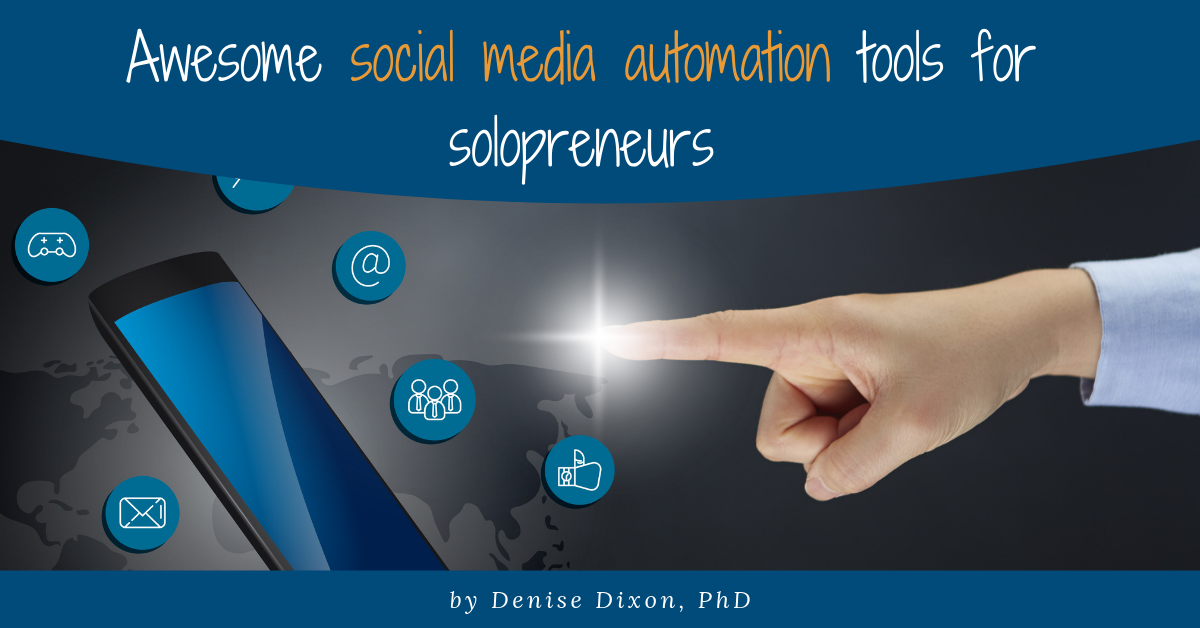
The Quest to find Social Media Automation & Engagement Tools, to Save Time & Preserve Our Sanity, while Working Full-time & Publishing an Awesome Blog
Typically, this blog focuses on distilling areas of cognitive (& other areas of health-related) science, into bite-sized morsels of helpful information.
So that we can make informed choices, and live the lives of our dreams.
RELATED: Welcome to the “Creating Your Dream Life” blog
Usually, researching, writing and publishing this blog is truly a joy-filled process.

Juggling a blog with a full-time job & other responsibilities can take it’s toll… How to organize?
– Denise Dixon, Ph.D. @suffolkhealthpsy.com
But, maintaining a blog; and a household; and tending to a young teen; and working a full-time job — all while trying to have some semblance of that dream life (including daily exercise; piano practice; & singing, including opera rehearsals – yes!) — can quickly morph from joy, into an energy-zapping, joy-sucking, time drain.
Hence, the quest for social media automation & engagement tools, to create an efficient workflow — that organizes; helps to plan; and easily allows us to engage with our audience.
The good news: there are dozens of social media tools! So many choices!
The bad news: there are dozens of social media tools to evaluate! How to choose?
The quest to find the One Social Media Automation Tool To Rule Them All
I searched (and searched, and searched) for the “One social media tool to rule them all,” signing up for free trials, and then testing and evaluating the various feature sets. Spoiler alert: the “one tool to rule them all” does not yet exist. 🙁
In todays’ post, we take a look at Social Media Automation tools, specifically as related to planning and publishing. (We will look at Social Media Management tools in a follow-up post).
I searched for tools that would integrate seamlessly, and allow me to work directly within WordPress. Sorry, Buffer, HootSuite, and the dozens of other platforms that I tested — you’re out!
That narrowed my selection to Blog2Social and CoSchedule. At first glance, I dismissed CoSchedule as too pricey. However, after several weeks of searching and testing, it may just be my favorite Social Media Automation platform. Read on for details.
Blog2Social
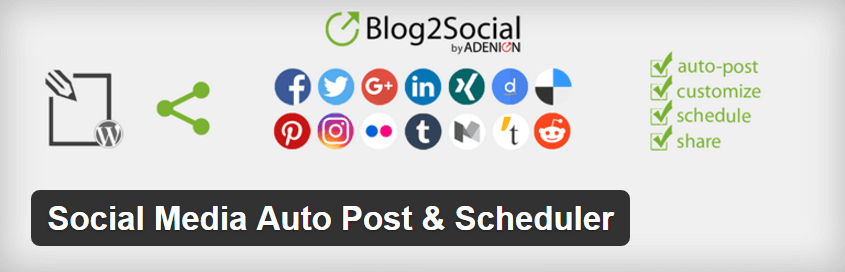
After screening out Buffer, HootSuite, and Revive Old Post, I downloaded and activated the Blog2Social plugin. It was an easy process. I activated the plugin, and then signed up for the 30-day Premium trial.
Blog2Social Pricing:
- Free: Social media automation, cross posting to social media and customized posts (1 user and 1 social account)
- Smart: $99/year: 2 users, 3 account per network: adds pure auto-posting (but not auto-scheduling); best time scheduling, and more
- Pro: $119/year: 5 users; 5 social accounts per network: adds more accounts, auto-scheduling, and more
👍 Blog2Social Pros:
- Easy to download & activate plug-in
- Large variety of Social Networks supported, including FaceBook profiles, page, & groups; Twitter; Google+ profile, pages & groups; Linkedin profiles & pages; Pinterest; Instagram; Flickr; Tumblr; and more.
- Affordable pricing, with a generous free trial period of 30 days
- Autopost from within WordPress: Immediately, or schedule once, or at recurrent times (great for evergreen content)
- One-page preview for all selected networks, each with auto-formatted & pre-filled text fields.
- Ability to edit pre-filled text for each social post on the one-page preview
- Automatically formats posting with the maximum number of characters available for each network, and with the ideal length of texts & comments
- Best time scheduler suggestions for best time to schedule posts on each social media network
- Work directly within WordPress
- Works directly within posts and pages
- Very helpful video tutorials & FAQ’s
- Ability to auto-post at multiple times (and days)
- Drag & drop calendar
- Ability to share (and sort by): post, page, project, or product
- Clean dashboard
- Intuitive and user-friendly interface
👎 Blog2Social Cons:
- Plug-in appeared to slow down my WordPress interface considerably. The calendar & other sections within the Dashboard were very slow to load 🙁
- While it was easy to connect my Twitter, Facebook, and Linkedin networks, I was unsuccessful with connecting Google+, Pinterest, or Instagram, despite numerous attempts (and contact with their good customer service)
- The best times (while a great idea) did not appear to correlate with the best times that I had researched elsewhere
- The Social Media Reporting was seriously lacking: it is essentially lists of blog posts, without any stats
- While a great way to automate posting, it lacks any planning tools.
- Posts are only able to be added to the calendar after being published. Drafts cannot be added to the calendar.
Blog2Social Conclusion:
Overall, Blog2Social is a solid social automation tool with a terrific feature set. If you are okay with using a separate calendar for planning your blog posts, Blog2Social is a good choice for automatically posting or scheduling posts for a later (and recurrent) times. The best time scheduler and customized posts for each social platform is a nice touch. The close integration within WordPress is ideal. The lack of statistics and planning drafts is a minor drag, but the price justifies the lack of these extra features.
CoSchedule

As I said, I had looked at CoSchedule early in my research, but initially dismissed it due to seeming pricey. But, after signing up for and testing several other social media management tools (look for Part 2), and trying various methods to plan my content (including digital and printed calendars, lists, and spreadsheets), I found myself intrigued by CoSchedule’s promise of easy planning, automating posting, and integrated analytics.
CoSchedule Pricing:
- Essential + Reque: $49 when billed monthly; $40/month, when bill annually: This plan is geared towards solopreneurs, and includes management of blog posts and social campaigns; the (awesome) ReQue for social automation; best time scheduling; social templates; social profile analytics; customized calendar; and 8 social profiles
- CoSchedule offers additional packages that are aimed at team and agencies, so I won’t evaluate them here.
👍 CoSchedule Pros:
- Very easy to signup for free trial and set up social networks
- Very easy to install and connect WordPress plugin (during set up)
- Decent amount of social networks supported, including FaceBook (profiles, page, & groups); Twitter; Google+ (pages only); Linkedin (profile & pages); Pinterest; and Instagram.
- Reasonable pricing, with a free trial period of 14 days
- Post from within WordPress: immediately; or schedule once, or at recurrent times (great for evergreen content)
- Ability to see & edit all selected networks per post (not as clean as Blog2Social, but decent)
- Best time scheduler suggestions for best time to schedule posts on each social media network
- Work directly within WordPress
- Work directly within posts
- Ability to work from any desktop (web-based app)
- Decent smartphone app (for viewing calendar, adding one-off messages, and integrating with Instagram)
- Awesome video tutorials (“CoSchedule Master Academy)
- Ability to auto-post at multiple times (and days)
- Gorgeous drag & drop calendar
- Clean dashboard
- Intuitive and user-friendly interface
- Calendar view with color labels and tags: gorgeous layout
- Task templates: Create a workflow for each blog post, and then check off each task as completed. Terrific way to organize and keep on track.
- Social templates: create predefined social sharing plans to reuse
- Social engagement report per message sent
- Gorgeous social profile analytics
- Also incorporates Google analytics
- Headline Analyzer: analyzes and provides a score for each headline
- Integration with Google Calendar; Google Docs, Evernote; WordPress; Chrome (extension); and Bitly
- ReQue: truly “magical” social media schedule integration that intelligently fills gaps in calendar
- Chrome extension for content curation
- Fantastic blog
- Incredible tools to analyze emails and social media promotion headlines by platform
👎 CoSchedule Cons:
- Preferred Blog2Social auto-formatting & pre-filling text fields for each post.
- Preferred the way that Blog2Social automatically formats posting with the maximum number of characters available for each network, and with the ideal length of texts & comments
- Preferred Blog2Social’s ability to share (and sort by): post, page, project, or product on the one-page preview of all published posts and pages
- Fewer social networks than Blog2Social
- More expensive than Blog2Social. Of course, the price includes many features, including the fantastic editorial calendar & workflow tasks, “intelligent” ReQue, and downloadable kits to aid with just about every aspect of publishing and marketing
CoSchedule Conclusion:
As mentioned, I had initially screened out CoSchedule due to the price, which seemed high, at first glance. However, after spending time working with CoSchedule, I was sold. The editorial calendar with integrated workflow tasks is a fantastic tool to plan and organize blog posts. I love the color labels and email notifications that I receive to keep me on track.
I appreciate that the Dashboard provides a single page view of upcoming posts; top performing posts; tasks; and links to the highly informative CoSchedule Blog.
I like how the Analytics provides a clean interface to view post engagement by social platform, as well as Google Analytics. I really like how the integrations with WordPress, Bitly, Evernote, and Google Calendar & Docs streamline the process of creating and publishing posts,
The Headliner Analyzer helps to optimize headlines for social engagement. The CoSchedule Master Class provides an excellent education regarding the most effective and efficient ways to plan, organize, publish, and promote blogs (and other business projects, products, and services). And the ReQue is truly magical!

Blog2Social or CoSchedule are excellent social media option tools. – Denise Dixon, PhD @suffolkhealthpsy.com
Final thoughts:
Blog2Social is a great choice for efficient and easy scheduling of blog posts, as well as for posting evergreen content. The Free version offers limited scheduling options, but the reasonably priced Premium version provides a great deal of flexibility and a rich feature set.
CoSchedule is ideal for creating a truly efficient (and enjoyable!) process for editorial planning, organizing, publishing and promoting, as well as for gathering and viewing initial metrics regarding social engagement. CoSchedule moves well beyond auto-posting by including an efficient editorial calendar; social campaigns, and the amazing ReQueue.
Blog2Social or CoSchedule are excellent social media automation tools!
UP NEXT: An honest and complete Green Chef meal kit review


YOUR TURN:
What do you think about this post? Have you used Blog2Social, CoSchedule, or any other social media automation tools? Really looking forward to reading and responding to your comments!
Do you have a suggestion for a blog post? I’d love to hear from you! Simply click here to tell me all about your idea. Thank you!




0 Comments